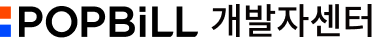튜토리얼
Java 개발환경에서 팝빌 SDK를 추가하고, 사업자등록상태 대량조회 (CheckCorpNums) API를 호출하는 기본 과정을 단계별로 따라 해볼 수 있도록 구성된 가이드 입니다.
1. POPBiLL SDK 추가
팝빌 Java SDK를 추가하기 위해 Spring 프로젝트 "pom.xml" 파일에 팝빌 Java SDK dependency 정보를 추가하고 Maven 업데이트합니다.
<dependency>
<groupId>kr.co.linkhub</groupId>
<artifactId>popbill-sdk</artifactId>
<version>1.70.0</version>
</dependency>2. POPBiLL SDK 설정
사업자등록상태조회 클래스를 Spring 빈으로 추가합니다. 아래의 코드를 참조하여 "servlet-context.xml" 파일을 수정합니다.
<?xml version="1.0" encoding="UTF-8"?>
<beans:beans xmlns="http://www.springframework.org/schema/mvc"
xmlns:xsi="http://www.w3.org/2001/XMLSchema-instance"
xmlns:beans="http://www.springframework.org/schema/beans"
xmlns:context="http://www.springframework.org/schema/context"
xmlns:util="http://www.springframework.org/schema/util"
xsi:schemaLocation="http://www.springframework.org/schema/mvc http://www.springframework.org/schema/mvc/spring-mvc.xsd
http://www.springframework.org/schema/beans http://www.springframework.org/schema/beans/spring-beans.xsd
http://www.springframework.org/schema/context http://www.springframework.org/schema/context/spring-context.xsd
http://www.springframework.org/schema/util http://www.springframework.org/schema/util/spring-util.xsd">
<annotation-driven/>
<resources mapping="/resources/**" location="/resources/"/>
<beans:bean class="org.springframework.web.servlet.view.InternalResourceViewResolver">
<beans:property name="prefix" value="/WEB-INF/views/"/>
<beans:property name="suffix" value=".jsp"/>
</beans:bean>
<context:component-scan base-package="com.popbill.example"/>
<!--
<테스트 연동개발 준비사항>
1) API Key 변경 (연동신청 시 메일로 전달된 정보)
- LinkID : 팝빌에서 발급한 링크아이디
- SecretKey : 팝빌에서 발급한 비밀키
2) SDK 환경설정 옵션 설정
- IsTest : 연동환경 설정, true-테스트, false-운영(Production), (기본값:false)
- IPRestrictOnOff : 인증토큰 IP 검증 설정, true-사용, false-미사용, (기본값:true)
- UseStaticIP : 통신 IP 고정, true-사용, false-미사용, (기본값:false)
- UseLocalTimeYN : 로컬시스템 시간 사용여부, true-사용, false-미사용, (기본값:true)
-->
<util:properties id="EXAMPLE_CONFIG">
<beans:prop key="LinkID">TESTER</beans:prop>
<beans:prop key="SecretKey">SwWxqU+0TErBXy/9TVjIPEnI0VTUMMSQZtJf3Ed8q3I=</beans:prop>
<beans:prop key="IsTest">true</beans:prop>
<beans:prop key="IsIPRestrictOnOff">true</beans:prop>
<beans:prop key="UseStaticIP">false</beans:prop>
<beans:prop key="UseLocalTimeYN">true</beans:prop>
</util:properties>
<beans:beans>
<!-- 사업자등록상태조회 서비스 객체 초기화 -->
<beans:bean id="closedownService" class="com.popbill.api.closedown.ClosedownServiceImp">
<beans:property name="linkID" value="#{EXAMPLE_CONFIG.LinkID}"/>
<beans:property name="secretKey" value="#{EXAMPLE_CONFIG.SecretKey}"/>
<beans:property name="test" value="#{EXAMPLE_CONFIG.IsTest}"/>
<beans:property name="IPRestrictOnOff" value="#{EXAMPLE_CONFIG.IsIPRestrictOnOff}"/>
<beans:property name="useStaticIP" value="#{EXAMPLE_CONFIG.UseStaticIP}"/>
<beans:property name="useLocalTimeYN" value="#{EXAMPLE_CONFIG.UseLocalTimeYN}"/>
</beans:bean>
</beans:beans>
</beans:beans>
3. CheckCorpNums 기능 구현
① 서비스 클래스 빈 객체 추가를 위해 @Autowired 어노테이션과 CheckCorpNums 함수 호출 코드를 추가합니다.
import org.springframework.beans.factory.annotation.Autowired;
import org.springframework.stereotype.Controller;
import org.springframework.ui.Model;
import org.springframework.web.bind.annotation.RequestMapping;
import org.springframework.web.bind.annotation.RequestMethod;
import com.popbill.api.CloseDownService;
import com.popbill.api.CorpState;
import com.popbill.api.PopbillException;
@Controller
public class ClosedownServiceExample {
@Autowired
private CloseDownService closedownService;
@RequestMapping(value = "checkCorpNums", method = RequestMethod.GET)
public String checkCorpNums(Model m) {
// 팝빌회원 사업자번호
String CorpNum = "1234567890";
// 사업자번호 목록, 최대 1000건
String[] CorpNumList = new String[] { "1234567890", "6798700433" };
// 팝빌회원 아이디
String UserID = "testkorea";
try {
CorpState[] corpStates = closedownService.CheckCorpNum(CorpNum, CorpNumList, UserID);
m.addAttribute("CorpStates", corpStates);
} catch (PopbillException e) {
// 예외 발생 시, e.getCode() 로 오류 코드를 확인하고, e.getMessage()로 오류 메시지를 확인합니다.
System.out.println("오류 코드" + e.getCode());
System.out.println("오류 메시지" + e.getMessage());
}
return "response";
}
}② 함수 호출결과 코드와 메시지를 출력하는 response.jsp 파일을 추가합니다.
<%@ taglib uri="http://java.sun.com/jsp/jstl/core" prefix="c" %>
<%@ page pageEncoding="UTF-8" contentType="text/html; charset=UTF-8"%>
<html xmlns="http://www.w3.org/1999/xhtml">
<head>
<meta http-equiv="Content-Type" content="text/html; charset=utf-8"/>
<title>Popbill SDK Response</title>
</head>
<body>
<c:forEach items="${CorpStates}" var="CorpState">
<fieldset>
<ul>
<li>corpNum (조회한 사업자번호) : ${CorpState.corpNum}</li>
<li>taxType (사업자 과세유형) : ${CorpState.taxType}</li>
<li>typeDate (과세유형 전환일자) : ${CorpState.typeDate}</li>
<li>state (휴폐업상태) : ${CorpState.state}</li>
<li>stateDate (휴폐업일자) : ${CorpState.stateDate}</li>
<li>checkDate (국세청 확인일자) : ${CorpState.checkDate}</li>
</ul>
</fieldset>
</c:forEach>
</body>
</html>4. API 응답결과 확인
API 호출 응답결과는 다음과 같습니다.
| 구분 | 응답 |
| 성공 | state(휴폐업상태) : 0 ~ 3 (1자리 문자열) |
| 실패 |
code : 오류코드 (8자리 음의 정수) [오류코드] message : 오류메시지 |