튜토리얼
Java 개발환경에서 팝빌 SDK를 추가하여 단문 문자 메시지 전송 (SendSMS) 함수를 구현하는 예시입니다.
1. POPBiLL SDK 추가
① 팝빌 연동자료실에서 Java - JSP SDK 예제코드 다운로드 후 압축을 해제합니다.
② SDK 예제코드의 WEB-INF/lib/ 폴더의 3개 jar파일 구현할 프로젝트의 라이브러리 폴더에 복사합니다.
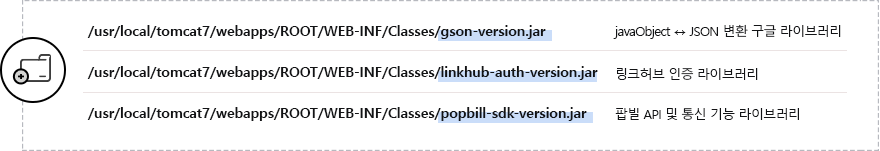
2. POPBiLL SDK 설정
프로젝트 경로에 문자 서비스 연동환경 설정을 위한 "$CATALINA_HOME/webapps/ROOT/common.jsp" 파일을 생성하고 아래의 코드를 참고하여 API Key 를 설정합니다.
<%-- 문자 서비스 객체 초기화 --%>
<jsp:useBean id="messageService" scope="application" class="com.popbill.api.message.MessageServiceImp"/>
<%-- 링크아이디 --%>
<jsp:setProperty name="messageService" property="linkID" value="TESTER"/>
<%-- 비밀키 --%>
<jsp:setProperty name="messageService" property="secretKey" value="SwWxqU+0TExEXy/9TVjKPExI2VTUMMSLZtJf3Ed8q3I="/>
<%-- 연동환경 설정, true-테스트, false-운영(Production), (기본값:false) --%>
<jsp:setProperty name="messageService" property="test" value="true"/>
<%-- 인증토큰 IP 검증 설정, true-사용, false-미사용, (기본값:true) --%>
<jsp:setProperty name="messageService" property="IPRestrictOnOff" value="true"/>
<%-- 통신 IP 고정, true-사용, false-미사용, (기본값:false) --%>
<jsp:setProperty name="messageService" property="useStaticIP" value="false"/>
<%-- 로컬시스템 시간 사용여부, true-사용, false-미사용, (기본값:true) --%<
<jsp:setProperty name="messageService" property="useLocalTimeYN" value="true"/>3. SendSMS 기능 구현
"$CATALINA_HOME/webapps/ROOT/SendSMS.jsp" 파일을 생성하고, 아래의 코드를 참조하여 함수 호출 코드를 추가합니다.
<%@ page language="java" contentType="text/html; charset=UTF-8" pageEncoding="UTF-8"%>
<!DOCTYPE html>
<html>
<head>
<meta charset="UTF-8" />
<title>Popbill Message Example</title>
</head>
<%@ include file="common.jsp" %>
<%@page import="java.util.Date"%>
<%@page import="java.text.SimpleDateFormat"%>
<%@page import="com.popbill.api.PopbillException"%>
<%
// 팝빌회원 사업자번호 (하이픈 '-' 제외 10 자리)
String CorpNum = "1234567890";
// 발신번호 (팝빌에 등록된 발신번호만 이용가능)
String sender = "07043042991";
// 발신자명
String senderName = "발신자명";
// 수신번호
String receiver = "010111222";
// 수신자명
String receiverName = "수신자명";
// 메시지 내용, 90byte 초과된 내용은 삭제되어 전송
// └ 한글, 한자, 특수문자 2byte / 영문, 숫자, 공백 1byte
String content = "문자메시지\r내용";
// 전송 예약일시, null인 경우 즉시전송
Date reserveDT = null;
// 광고메시지 전송 여부 ( true , false 중 택 1)
// └ true = 광고 , false = 일반
Boolean adsYN = false;
// 팝빌회원 아이디
String UserID = "testkorea";
// 요청번호
// 팝빌이 접수 단위를 식별할 수 있도록 파트너가 할당한 식별번호.
// 1~36자리로 구성. 영문, 숫자, 하이픈(-), 언더바(_)를 조합하여 팝빌 회원별로 중복되지 않도록 할당.
String requestNum = "";
String receiptNum = null;
try {
receiptNum = messageService.sendSMS(CorpNum, sender, senderName, receiver, receiverName,
content, reserveDT, adsYN, UserID, requestNum);
} catch (PopbillException pe) {
// 예외 발생 시, pe.getCode() 로 오류코드를 확인하고, pe.getMessage()로 관련 오류메시지를 확인합니다.
System.out.println("오류코드 " + pe.getCode());
System.out.println("오류메세지 " + pe.getMessage());
}
%>
<body>
<p>Response</p>
<br/>
<fieldset>
<legend>SMS 문자 전송</legend>
<ul>
<li>receiptNum (접수번호) :<%=receiptNum%></li>
</ul>
</fieldset>
</body>
</html>4. 결과 확인
함수 호출 반환 결과는 아래와 같습니다.
- 성공 : ReceiptNum(접수번호) 18자리 문자열 반환
- 실패 : PopbillException 음의 정수 8자리 숫자값 오류코드와 오류메시지 반환 [오류코드]












